Installation - Firefox
It takes seconds to install OrderWand on the Firefox web browser.
1. Go to OrderWand Add On page
2. Click “Add to Firefox”
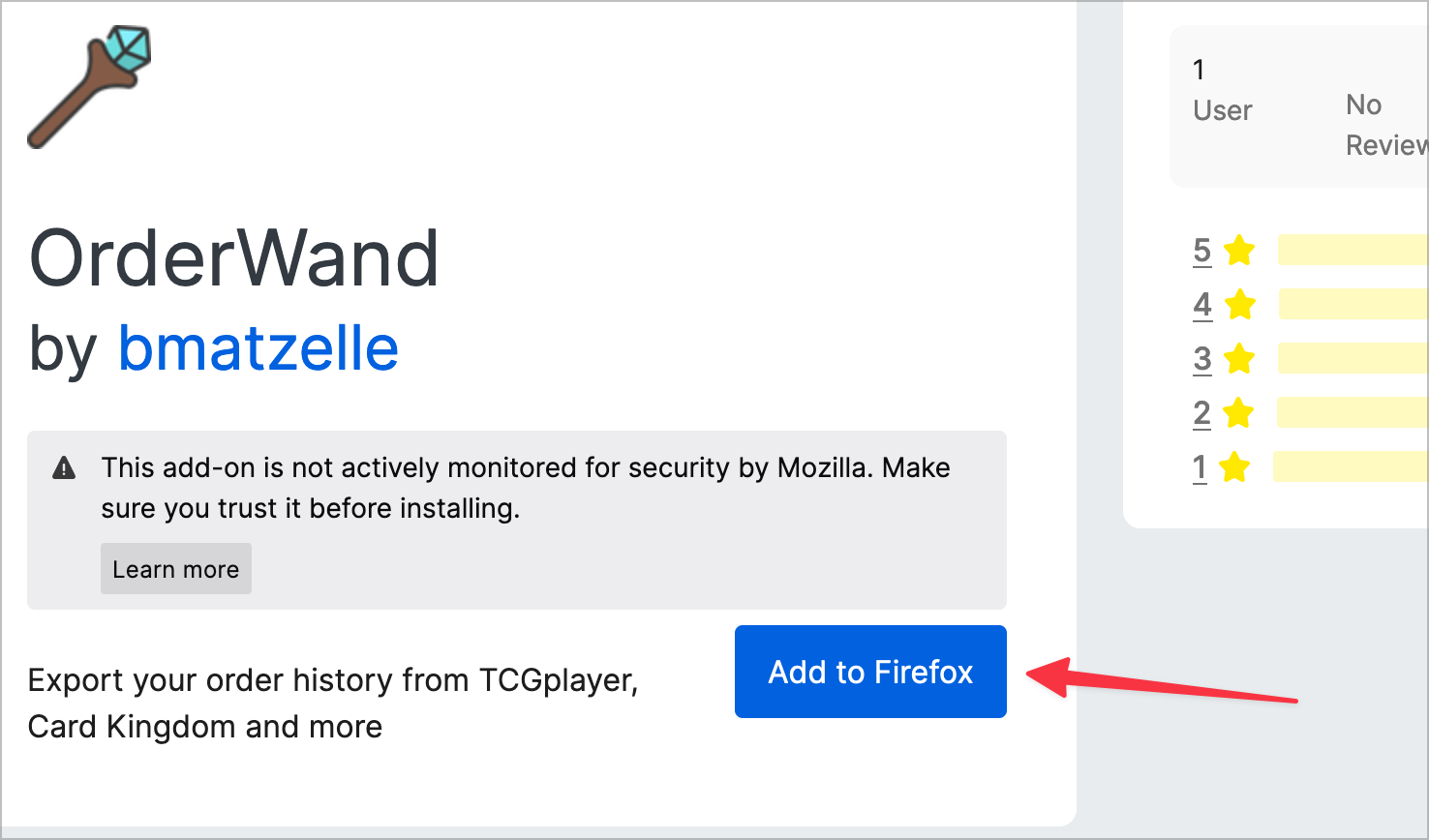
3. Click the “Add” button
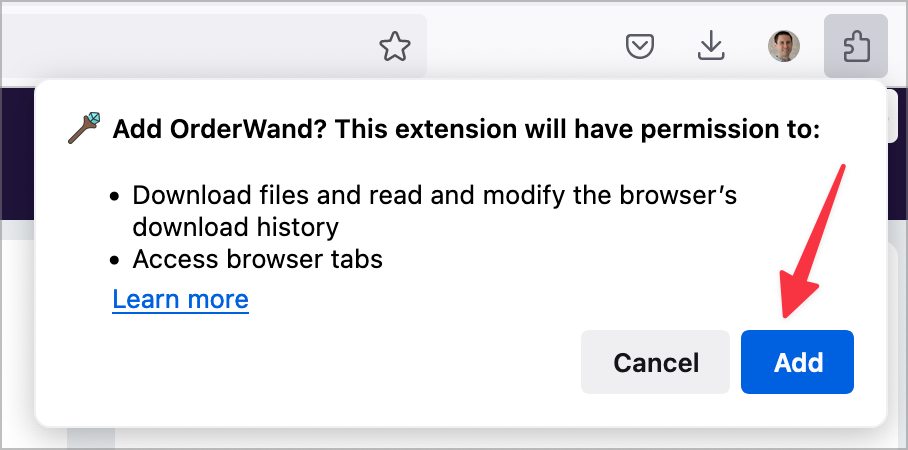
4. Click the “Extensions” button in the toolbar
It kind of looks like a puzzle piece. Then click the gear icon next to the OrderWand icon and choose “Pin to Toolbar”. See the screenshot below.
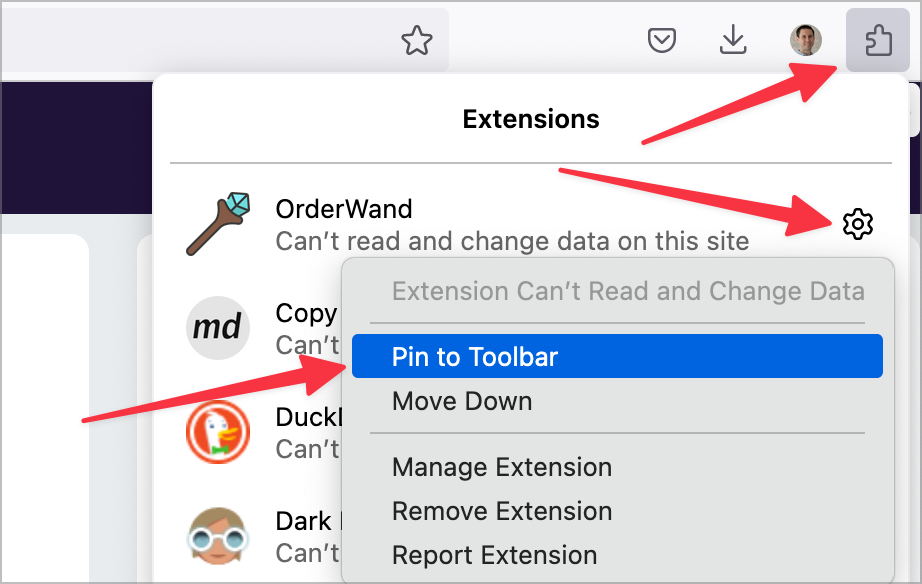
5. OrderWand is now on your toolbar!
Now you should be able to click the OrderWand icon.
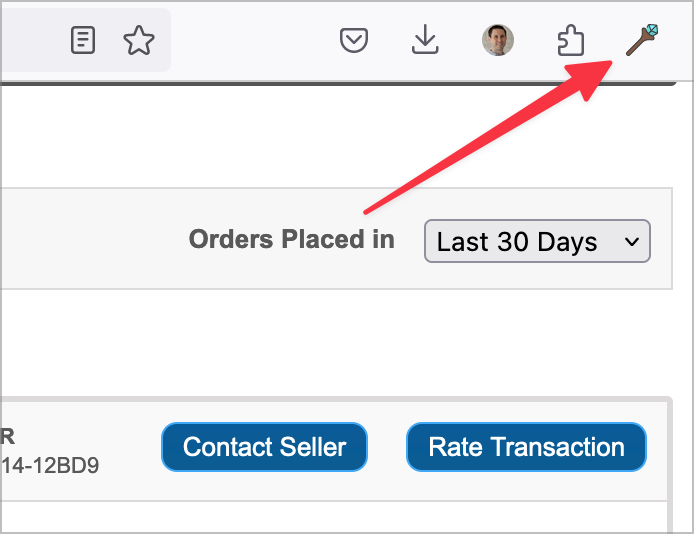
6. Request permissions
The first time you click the OrderWand icon you’ll probably see a message indicating you cannot download orders automatically. That’s because Firefox disables this by default.
To download orders automatically just click the yellow box pictured below.
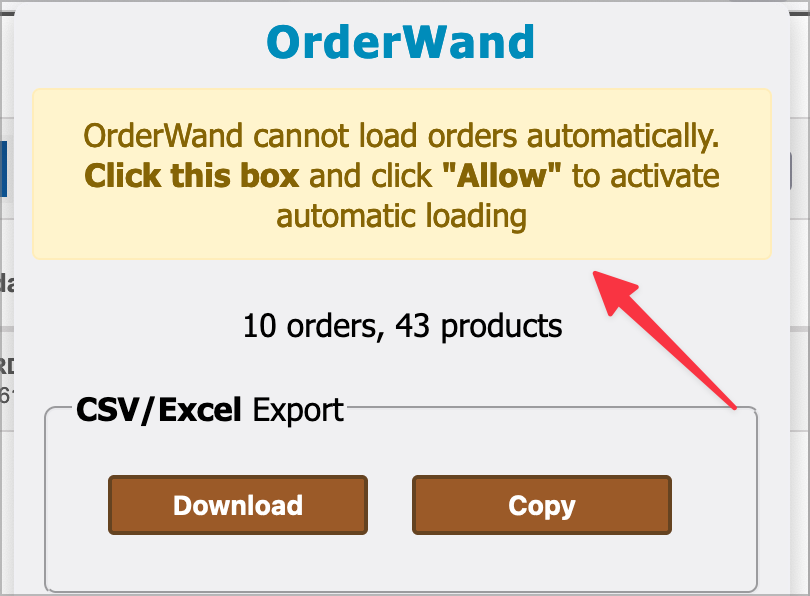
Just click the “Allow” button and you are done! OrderWand will automatically download orders for you.
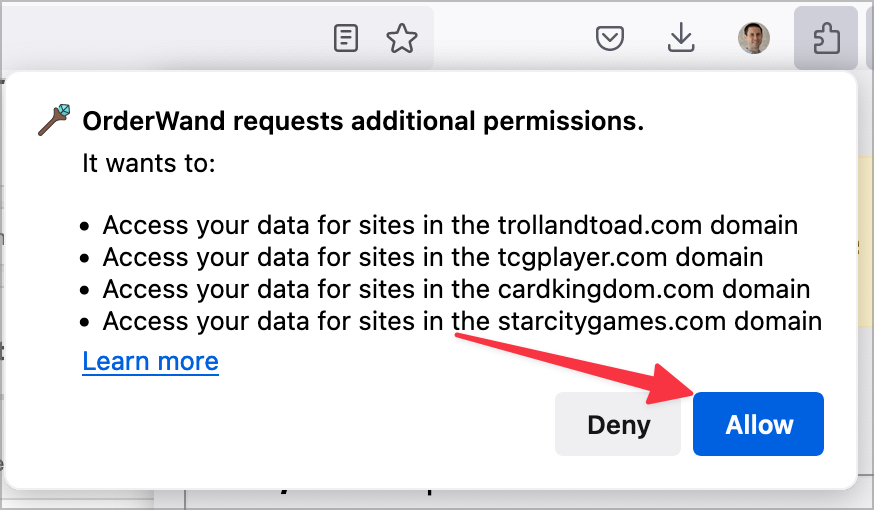
Next step - start collecting your orders!
Read the Downloading Orders Tutorial next