Installation - Chrome
It takes seconds to install OrderWand on the Chrome web browser.
1. Go to OrderWand Chrome web store
2. Click “Add to Chrome”

3. Click “Add extension”
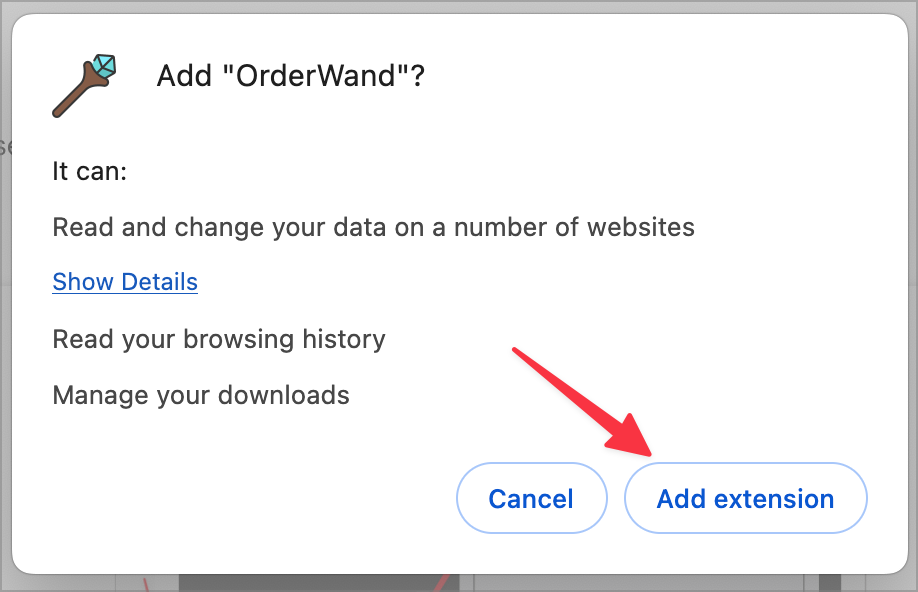
4. Click the “Extensions” button in the toolbar
It kind of looks like a puzzle piece. See screenshot. Then click the pin icon next to the OrderWand icon.
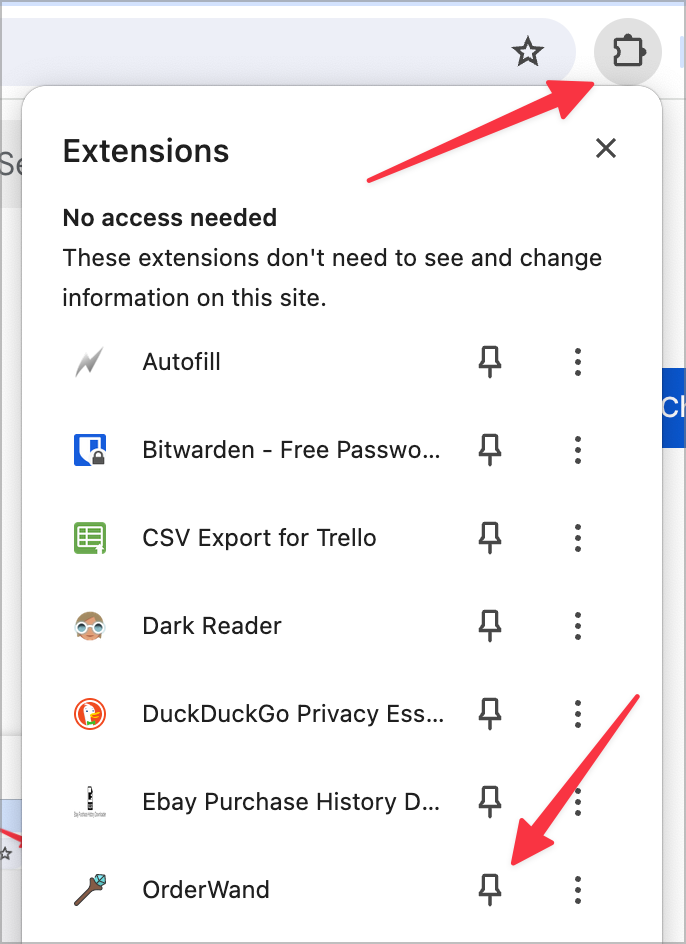
5. OrderWand is now on your toolbar!
That’s it, you’re done! Start collecting!
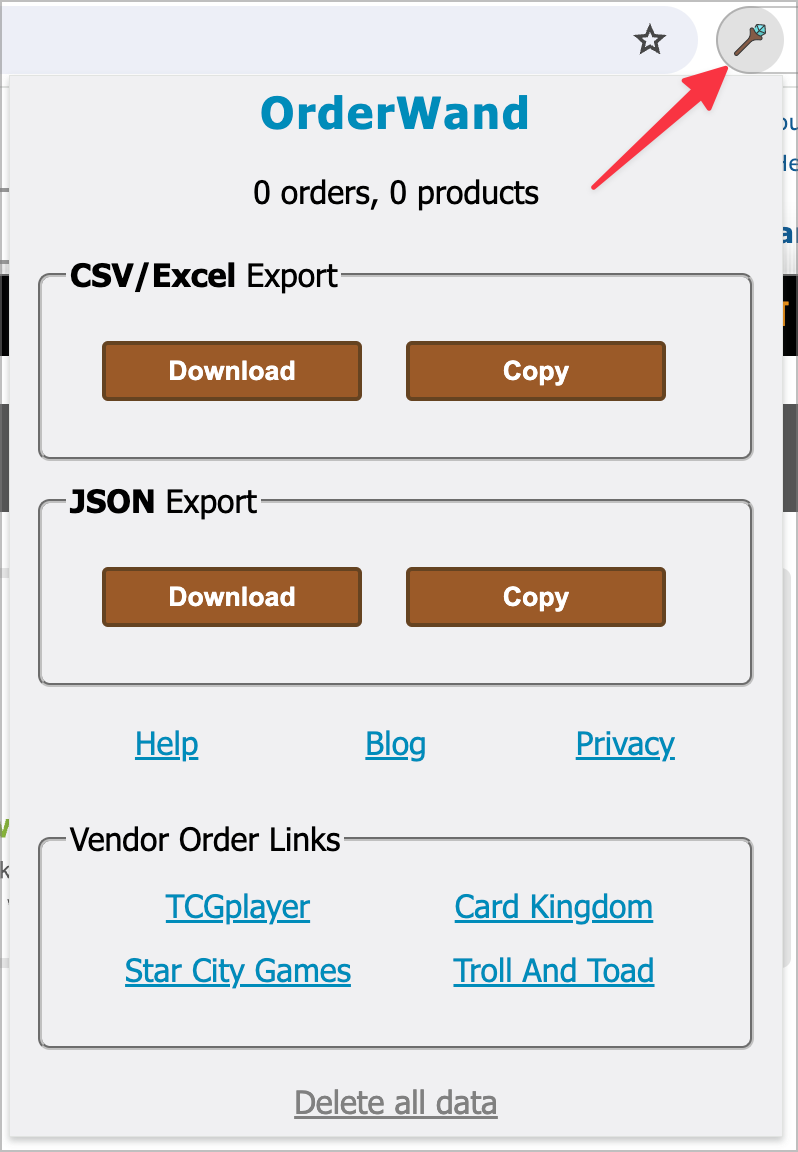
Next step - collect data
Read the Downloading Orders Tutorial next