Moxfield Import
NOTE: This support is currently EXPERIMENTAL. It only works on some cards at this time, but will be improved soon.
This demonstrates how to export your orders from OrderWand and then import them into the Moxfield Collection tool.
Export from OrderWand screen
Below is a screenshot of the export screen.
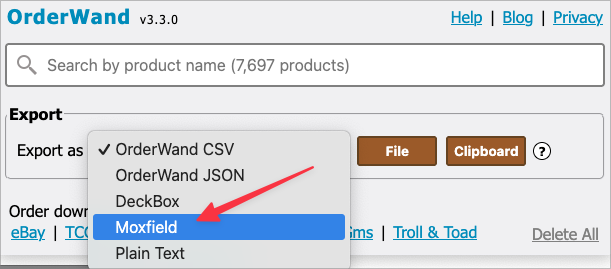
Download file to your computer
- Click the OrderWand icon in your icon bar
- Select “Moxfield” from the drop list
- Click the File button to download it to your computer
- A file save dialog will show and choose where to save it
Deckbox import
-
Log into Moxfield
-
Click “Collection” in the menu
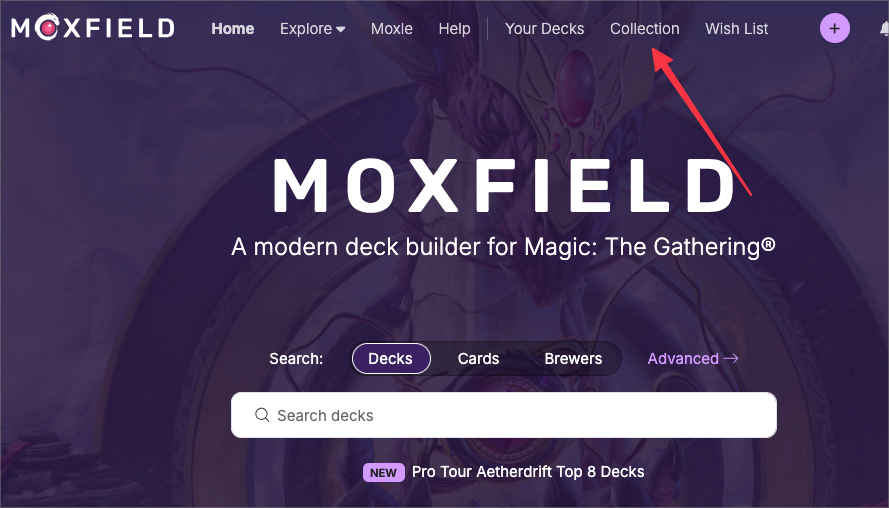
- Click the “More” button, then click “Import CSV”
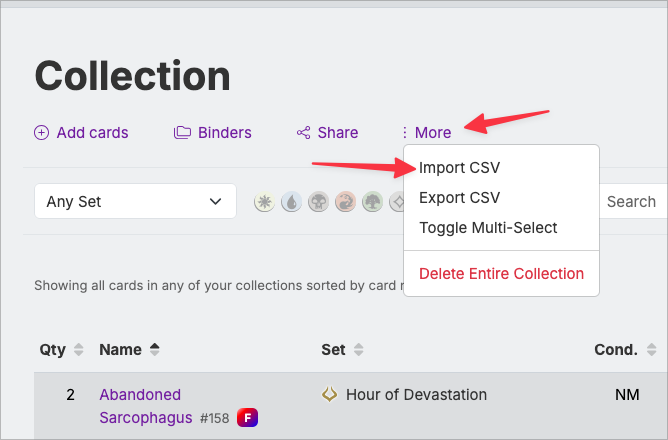
- Click “Browse…” and select the file you just downloaded to your computer. Click the “Import” button.
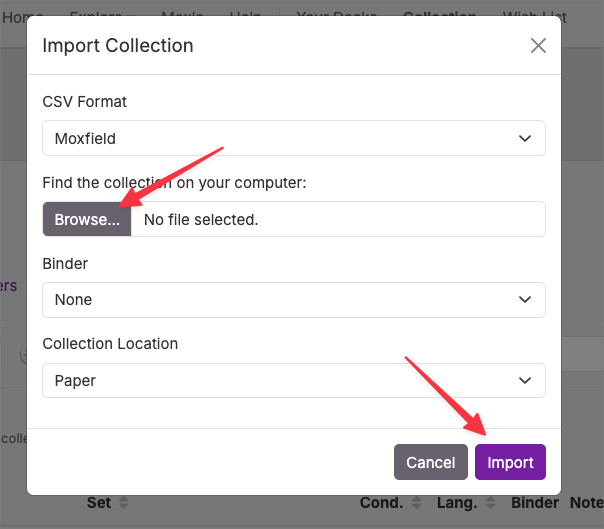
You should see a verification that the orders were imported.